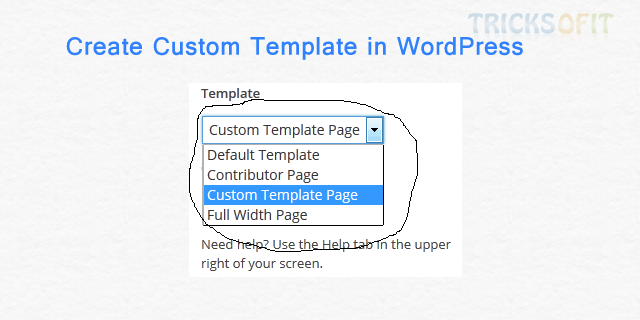When we want to configure links between a blog’s next and previous pages, there is absolutely no function to return ONLY the URLs of the next and previous pages. To save the time below simple thing will help. To return the URL of the previous page, use the following php code: To return the URL of the next page, use the following php code: To use them, simply echo the …
Wordpress Tutorials
How to get the Widget ID in WordPress
If you are customizing the WordPress theme or working on your own theme, you might need a widget ID to make everything work like you want. For example, if you want to hide the widget on a specific page, you will need to provide a widget ID to make the code work. In this tutorial, we will show you how to get the widget ID in WordPress. Get the widget …
How to protect your WordPress from XML-RPC attack
WordPress is the most popular Content Management System. This popularity makes WordPress a perfect target for hackers. The most common attack faced by a WordPress site is XML-RPC attack. The WordPress XML-RPC is a specification that aims to standardize communications between different systems. It uses HTTP as the transport mechanism and XML as encoding mechanism which allows for a wide range of data to be transmitted. Today in this tutorial …
How to Create Custom Taxonomy in WordPress
Taxonomy is a feature in WordPress to group content like posts. Category and tags are in-built taxonomy to group posts in WordPress. WordPress allows us to create own custom taxonomies. So here we are going to see about how to create custom taxonomy in WordPress. Register Taxonomy register_taxonomy() is a function to add and register our own custom taxonomy in WordPress. So we need to hook this function to the …
Child Theme Template in WordPress
If you want to modify existing theme then create a child theme. It is a best way. It inherits the styles and functionality of the existing theme which becomes the parent theme. In this tutorial you will learn about creating a child theme template. What are the reasons to use a WordPress Child Theme? Following are some reasons to use a child theme in WordPress. If you are using a …
How to disable Trackback in WordPress
WordPress has the ability to send or receive the trackbacks/ping to and from other sites. If you want to disable trackbacks in WordPress, follow the instructions in this tutorial below. First you need to disable the pings and trackbacks from the settings > discussions page. Just uncheck the option of “Allow link notifications from other blogs (pings and trackbacks) on new articles” in¬†Default article settings and save changes. If you …
Add Pagination in admin for Listing in WordPress
In this tutorial I will explain how to add pagination in admin for listing in WordPress. In many WordPress application,¬† we need to deal with list of records in custom plug-in. We need to display all the records but as the records grow with time it slow down the system if we fetch and display all of them. So we have to organize the records by limiting the number of …
How to create custom template in WordPress
Some specific pages of website required different types of template or layouts. In WordPress we have the ability to create/change the template of page in admin. So today I am showing you how to create custom template page in WordPress. By default your WordPress theme uses page.php as a default template for every page which makes the page look¬†a certain way. You can create your custom template which has different …