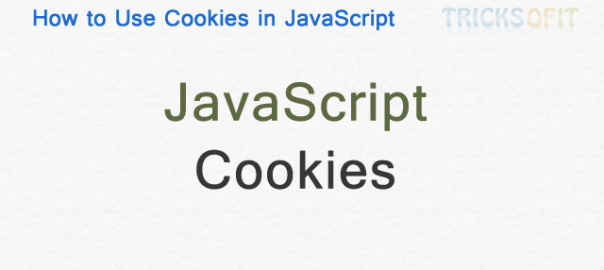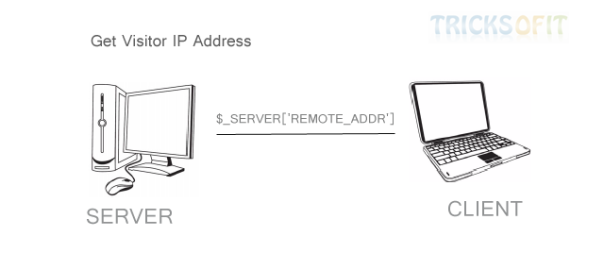Regular expression offers an extremely flexible and powerful way of validation for website forms. Regular Expression with jQuery validation ensure you that provided user data is as per our requirements. In this tutorial I am describing some example Regular Expression with jQuery Validation. Regular Expression for Email: To validate the email address I have created a function based on standard regular expression which returns true or false. You just need …
Tips & Tricks Tutorials
Generate and Implement Simple Captcha Code In PHP
To avoid automatic form submission some kind of verification should be used. CAPTCHA code submission is a best way to stop spammers. A CAPTCHA has a challenge-response test used in web form to ensure that the response is generated by a human being. In this article you will learn how to generate and implement simple captcha code in php. Most widely used captcha for verification of human being is image …
Pure JavaScript Functions for Validation
In this article I am going to cover some JavaScript functions which are written in pure JavaScript. These function are used for validate the user’s input at client side. These are ready to use functions, so you can use them and save your time also you can modify these for your purpose. 1. To Get Only Numbers From User This function is very useful to get only numbers from the …
Get Flash Player Version with JavaScript
Sometimes we need to check which version of flash player a user has for something. For Example for a music website, I need to know the version of the flash player installed on the browser of the user to check whether flash song player will work on this browser or not. So to confirm this I have used a function getFlashVersion() to get Flash Player Version with JavaScript. The function …
How to Use Cookies in JavaScript
The HTTP protocol, which uses by Web Browser and Server to communicate, is a stateless protocol, means once the server send a response to a browser of the request, it doesn’t remember a thing about it. To solve this problem cookies were invented. There are other ways also to solve this but cookies are easy to use and very versatile. So in this article I will explain how to use …
List of Some important javascript functions
JavaScript is a lightweight, interpreted programming language with object-oriented capabilities that allows you to build interactivity into otherwise static HTML pages. We all know that today jQuery and Prototype are mostly uses JavaScript library. But we should know about standard JavaScript functions, So here I am listing some important JavaScript functions with their uses. split() : string.split(separator,limit); The split() method splits a string into an array of sub-strings and returns …
Getting Visitor IP Address in PHP
Some times we need to get visitor’s ip address for validation, security, spam prevention etc. In php it’s easy to get visitor ip address. No Proxy detection If there is no proxy detection we can get the visitor ip address with a simplest way as follow: But If a user access the website via a proxy server $_SERVER[‘REMOTE_ADDR’] will return the ip address of proxy server not of the proxy …
How to Add Apple Touch Icon to Website
Mobile browsing is rapidly growing. We all know the importance of providing a better experience for our mobile customers. To get mobile traffic you can take a simple step to learn how to add Apple Touch Icon to website. If you are not using Apple Icons, iOS grabs a compressed thumbnail of your website and use it as an icon. Adding apple touch icons to website is like adding favicons …