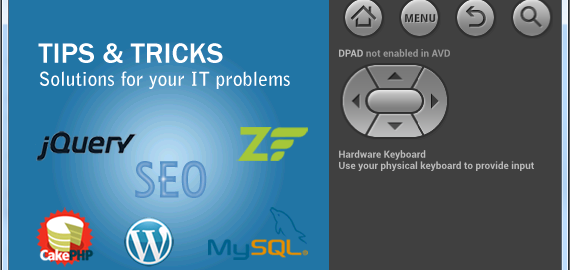If you want to access a web page or web application like payment gateway pages etc in android app you can do it with WebView. The Android WebView allows you to display web pages as a part of your activity layout. It is not like a fully web browser, no navigation controls and address bar. If your application always requires an internet connection to retrieve data, you can design a …
Android Tutorials
How to Customize List View in Android
In this tutorial I explained how to customize list view with your custom style instead of using default list view style. In my previous tutorial I have explained how to parse json from a url and in this post in this post I will show you how to display data on customized list view. So first we will create a layout “list_item.xml” for an item to display the website ID, …
How To Use Progress Dialog Box In Android
Progress dialog box is mostly used component in all User Interfaces, when you want to display the progress of a task that is taking up some time. In this tutorial I am explaining how to show Progress Dialog Box in android to let the user know the progress. In this example we will use Thread to process the task in background and after completion of the task progress dialog will …
Android JSON Parsing From URL
JSON is one of the best method to provide data in android from web application. So I am discussing here how to parse a JSON response from a URL and use it, in this tutorial Android JSON Parsing From URL. JSON data has square and curly brackets which denotes JSON array and JSON object simultaneously. Creating Project: Create a new project in Eclipse IDE as “Read JSON from URL” with …
How to implement Android Splash Screen
Splash screen are used in large applications to notify the user that the program is in the process of loading. It provide a feedback of underway process. A progress bar indicates the loading progress , Splash screens used to enhance the look and feel of an application. It may have animation, graphics and sound. Android splash screen are normally used to show some kind of progress to user before app …