In previous tutorials, I have explained Auto Post on Twitter and Facebook. Now in this tutorial I will explain, how you can Auto Post on LinkedIn using PHP OAuth and LinkedIn API. As we already know how we can get user Access Token for LinkedIn, in this tutorial we will share the content on LinkedIn using this Access Token, PHP OAuth and LinkedIn API.
Get Access Token
You can get the Access Token by follow the instruction of get user Access Token for LinkedIn in serialized form.
Auto Post on LinkedIn
Now for the Auto Post script create a file autopost.php and write the following code:
require_once("OAuth.php");
$data = array(
    'consumer_key' => '{CLIENT_ID}',
    'consumer_secret' => '{CLIENT_SECRET}',
    'callback_url' => ''
);
$method = new OAuthSignatureMethod_HMAC_SHA1();
$consumer = new OAuthConsumer($data['consumer_key'], $data['consumer_secret']);
$access_token = unserialize($access_token); // as we got from last tutorial <a href="http://www.tricksofit.com/2015/09/get-user-access-token-for-linkedin" target="_blank"><strong>get user Access Token for LinkedIn</strong></a>
$title = "Auto Post on LinkedIn Using PHP OAuth";
$targetUrl = "http://www.tricksofit.com/2015/09/auto-post-on-linkedin-using-php-oauth";
$imgUrl = "http://www.tricksofit.com/wp-content/uploads/2015/09/Auto-Post-on-LinkedIn-Using-PHP-OAuth.png";
$description= "In this tutorial I will show you how to Auto Post on LinkedIn using linkedIn Access Token and LinkedIn API with OAuth PHP Library.";
$shareUrl = "http://api.linkedin.com/v1/people/~/shares";
$xml = "<share>";
$xml .= "<content>
<title>$title</title>
<description>$description</description>";
if(!empty($targetUrl)){
    $xml .= "<submitted-url>$targetUrl</submitted-url>";
}
if(!empty($imgUrl)){
    $xml .= "<submitted-image-url>$imgUrl</submitted-image-url>";
}
$xml .= "</content>
  <visibility>
    <code>anyone</code>
  </visibility>
</share>";
$request = OAuthRequest::from_consumer_and_token($consumer, $access_token, "POST", $shareUrl);
$request->sign_request($method, $consumer, $access_token);
$auth_header = $request->to_header("https://api.linkedin.com");
$response = httpRequest($shareUrl, $auth_header, "POST", $xml);
function httpRequest($url, $auth_header, $method, $body = NULL) {
    if (!$method) {
        $method = "GET";
    }
    $curl = curl_init();
    curl_setopt($curl, CURLOPT_URL, $url);
    curl_setopt($curl, CURLOPT_HEADER, 0);
    curl_setopt($curl, CURLOPT_RETURNTRANSFER, 1);
    curl_setopt($curl, CURLOPT_HTTPHEADER, array($auth_header)); // Set the headers.
    if ($body) {
        curl_setopt($curl, CURLOPT_POST, 1);
        curl_setopt($curl, CURLOPT_POSTFIELDS, $body);
        curl_setopt($curl, CURLOPT_CUSTOMREQUEST, $method);
        curl_setopt($curl, CURLOPT_HTTPHEADER, array($auth_header, "Content-Type: text/xml;charset=utf-8"));  
    }
    $data = curl_exec($curl);
    curl_getinfo($curl, CURLINFO_HTTP_CODE);
    curl_close($curl);
    return $data;
}
You can see this in your activities. Here is the screen of the content shared on the user’s LinkedIn account.
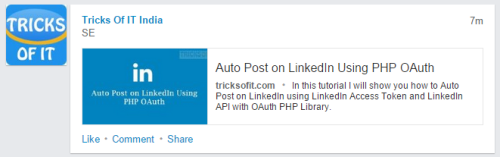
Hope this tutorial will help you to Auto Post on LinkedIn.



